Tutorial:
=======
Step 1: Press "Start" and type "regidit" in "search programme and files"
Step 2: Navigate to HKEY_LOCAL_MACHINE\Software\Microsoft\Windows\CurrentVersion\Authentication\LogonUI\Background
Step 3: Double-click the DWORD key called OEMBackground and set the value to "1"
NOTE: if you can't see the DWORD key, just create a new one and name it as "OEMBackgrounds" and set the value to "1"
Step 4: Now put your desired photo to this folder " %windir%\system32\oobe\info\backgrounds " but keep in mind the picture should br less then 256 kb and the dimensions should be same as older picture present there.
Step 5: Now just reboot your computer and you will have the Picture :)
Hope you liked it!










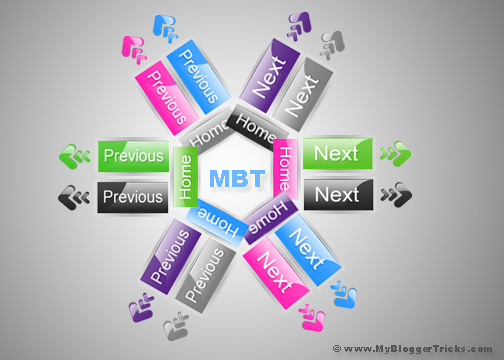




cheap ugg boots
ReplyDeleteoakley sunglasses
oakley sunglasses wholesale
oakley sunglasses
moncler outlet store
canada goose outelt
belstaff outlet
woolrich outlet store
barbour jackets
wellensteyn outlet
canada goose outelt
nobis jacket
moncler outlet
black friday deals
black friday 2015
cyber monday deals
cyber monday 2015
winter coats
snow boots
ugg outlet
1224
ninest123 16.03
ReplyDeletechristian louboutin, tory burch outlet, ray ban sunglasses, nike outlet, ralph lauren outlet, louboutin shoes, louis vuitton handbags, replica watches, louis vuitton, louis vuitton outlet, ralph lauren polo, replica watches, michael kors outlet, christian louboutin, longchamp bags, nike air max, cheap oakley sunglasses, oakley sunglasses, uggs outlet, oakley sunglasses, cheap jordans, michael kors outlet online, tiffany jewelry, burberry outlet, prada outlet, louis vuitton outlet, longchamp outlet, uggs on sale, prada handbags, louis vuitton outlet online, michael kors handbags, uggs on sale, uggs outlet, tiffany jewelry, louboutin uk, michael kors outlet online, michael kors outlet online, oakley sunglasses, michael kors, longchamp outlet, nike air max, gucci handbags, ray ban sunglasses, uggs on sale, oakley sunglasses, burberry factory outlet, ray ban sunglasses, nike free
hxy2.24
ReplyDeletetoms outlet
tods outlet
tods outlet online
timberland shoes
timberland boots
tiffany jewellery
tiffany and co
tiffany and co
tiffany and co jewelry
tiffany outlet
tiffany jewellery
tiffany jewelry
tiffany jewellery
tiffany jewellery
tiffany and co
tiffany outlet
tiffany jewelry